SUBfloor Sdn. Bhd.
Biller Code : 77255
REF1 : CC12345RA1234 (Refer to your policy)
| Step | Action |
| 1 | Insert Card. |
| 2 | Key in the ATM PIN. |
| 3 | Select “PAY BILLS” at the Main Menu. |
| 4 | Select “JOMPAY” at the Pay Bills Menu. |
| 5 | Select “JOMPAY BILL PAYMENT“. |
| 6 | Select “YES” to Agree Term & Conditions. |
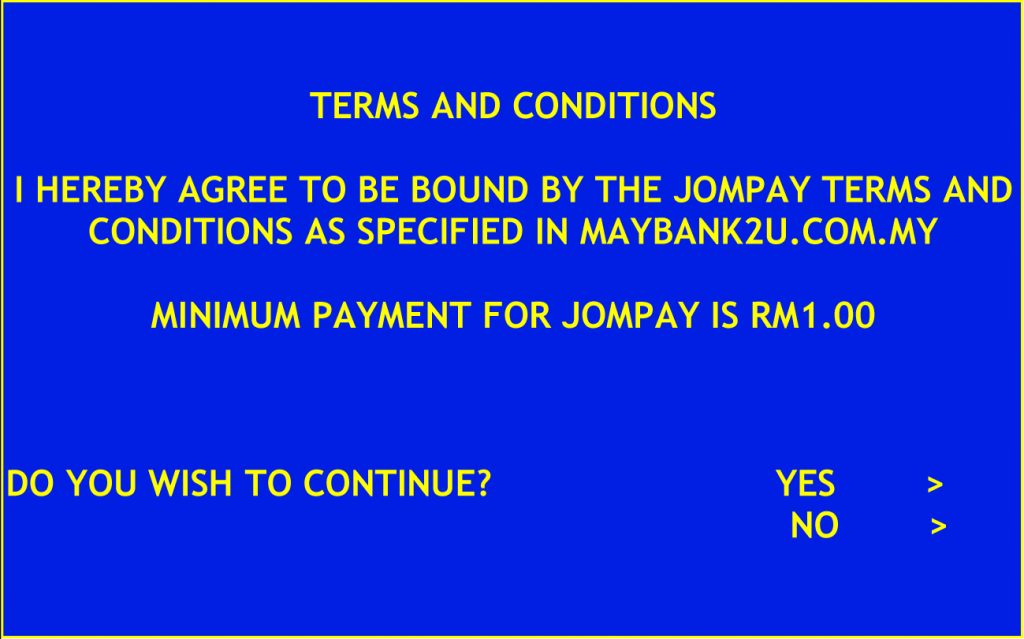 |
|
| 7 | Enter the amount for the payment and select “YES” to continue. |
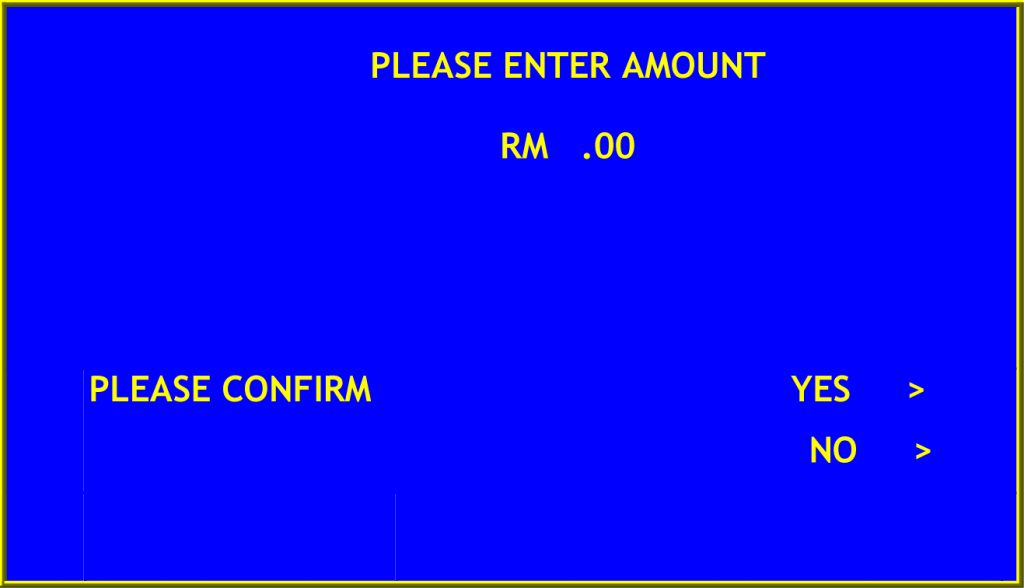 |
|
| 8 | Select the account from which the payment is to be made from. |
The following screen will be displayed if there are more than 1 account linked to the card: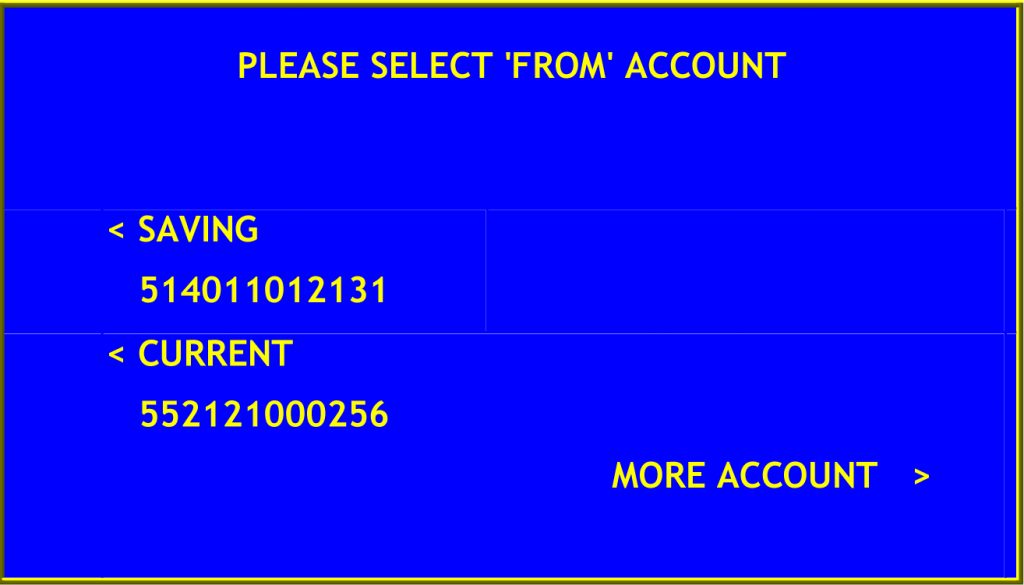 |
|
| 9 | Enter the biller code “77255” (SUBFloor Sdn Bhd) and select “NEXT” to confirm and continue. |
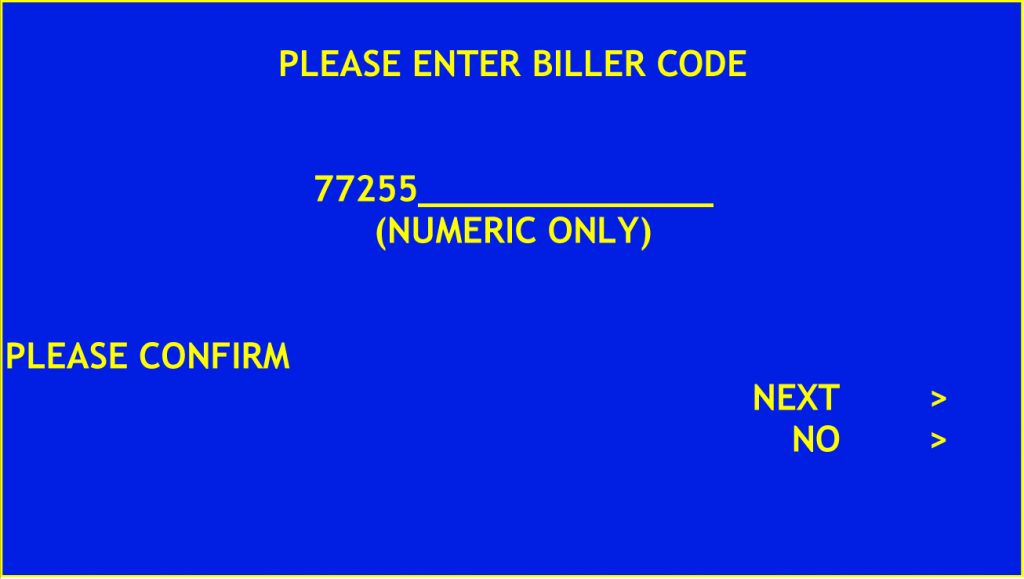 |
|
| 10 | Enter the REF-1 (Refer to your Policy/Agreement) and select “NEXT” to confirm and continue. |
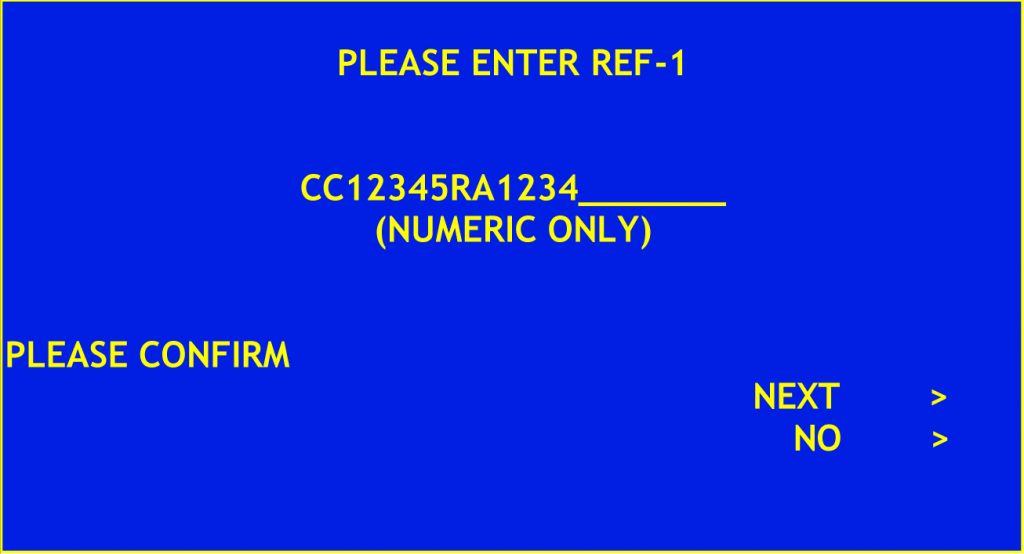 |
|
| 11 | Select “NEXT” to confirm and continue. *Note: REF-2 not required for this payment, press “NEXT”. |
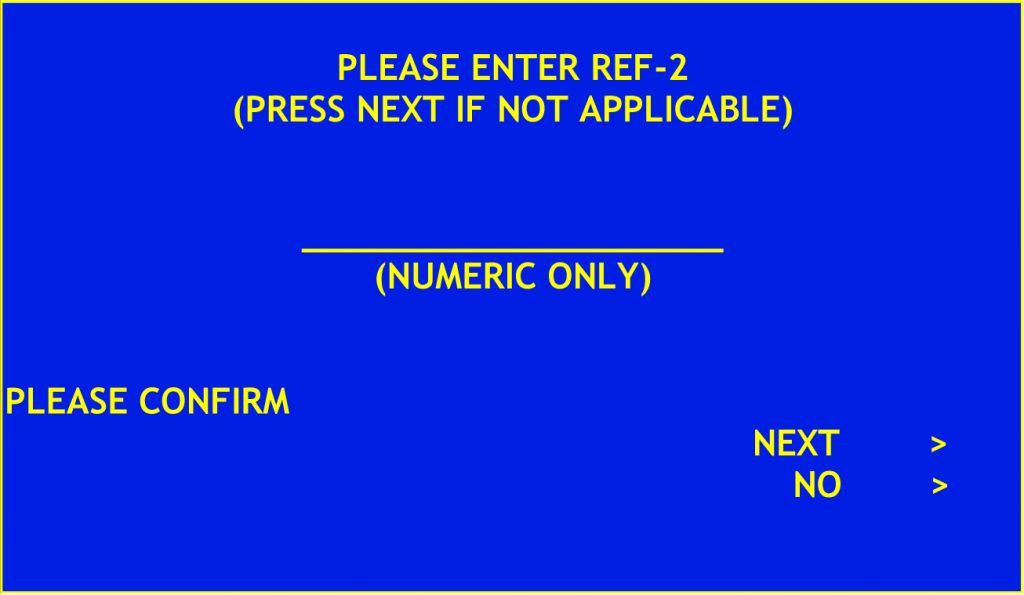 |
|
| 12 | Re-check the payment details and Select “NEXT” to confirm. |
 |
|
| 13 | Select “YES” to return to Main Menu or “NO” to end transaction. |
The receipt will be printed and the following screen will be displayed for successful payment: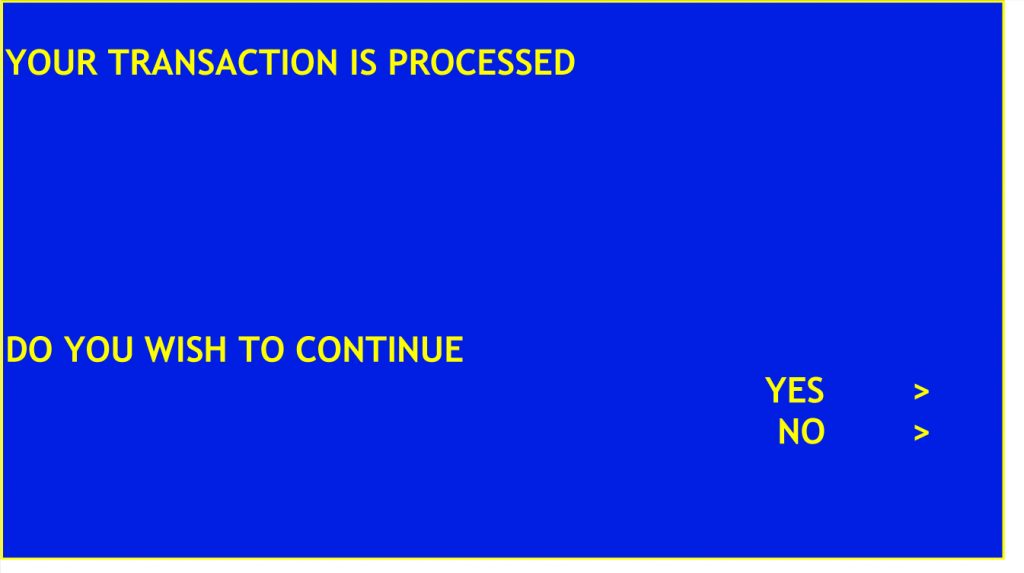 |
|